Introduction:
This guide aims to simplify the essentials for beginners venturing into the world of FPV drones by detailing the required equipment and associated costs. It covers choosing a radio controller, understanding the price range for FPV drones, the importance of FPV goggles, selecting drone batteries, and anticipating additional expenses. Emphasis is placed on making informed decisions within a budget by opting for high-quality gear that minimizes potential high upgrade costs in the future. Key considerations and tips are provided to assist in this process.
- Always factor in the cost of additional batteries and a charger when budgeting.
- Choose equipment that suits your skill level and growth potential.
- Prioritize quality gear that aligns with the preferences of experienced pilots.
- Begin with simulators to sharpen skills before transitioning to actual drone flying.
- Understand that the cost of an FPV setup varies widely, making research and careful selection crucial.
Video Overview
Encountering issues with your FPV drone not taking off can be frustrating, especially after investing time and effort into setting it up. Fear not, my friend, as the solution is often simpler than you might think. By following these three crucial steps, you can ensure your FPV drone takeoff smoothly.

How to solve FPV Drone Take Off issue?
Flight Controller Setup in Betaflight
- Firstly, ensure your propellers are removed for safety, then connect your drone to Betaflight to inspect the flight controller’s status.

- Check Flight Controller Orientation: If the displayed status in Betaflight does not mirror your quadcopter’s actual orientation, your flight controller might not be mounted correctly. This is common in cinewhoops, which often have an inverted setup.

- Adjust Orientation Settings: In Betaflight, adjust the roll by 180 degrees if your setup is inverted. Don’t forget to check and match the yaw and pitch settings according to your flight controller’s installation. Continue tweaking until the quadcopter’s status on Betaflight aligns with its physical orientation.
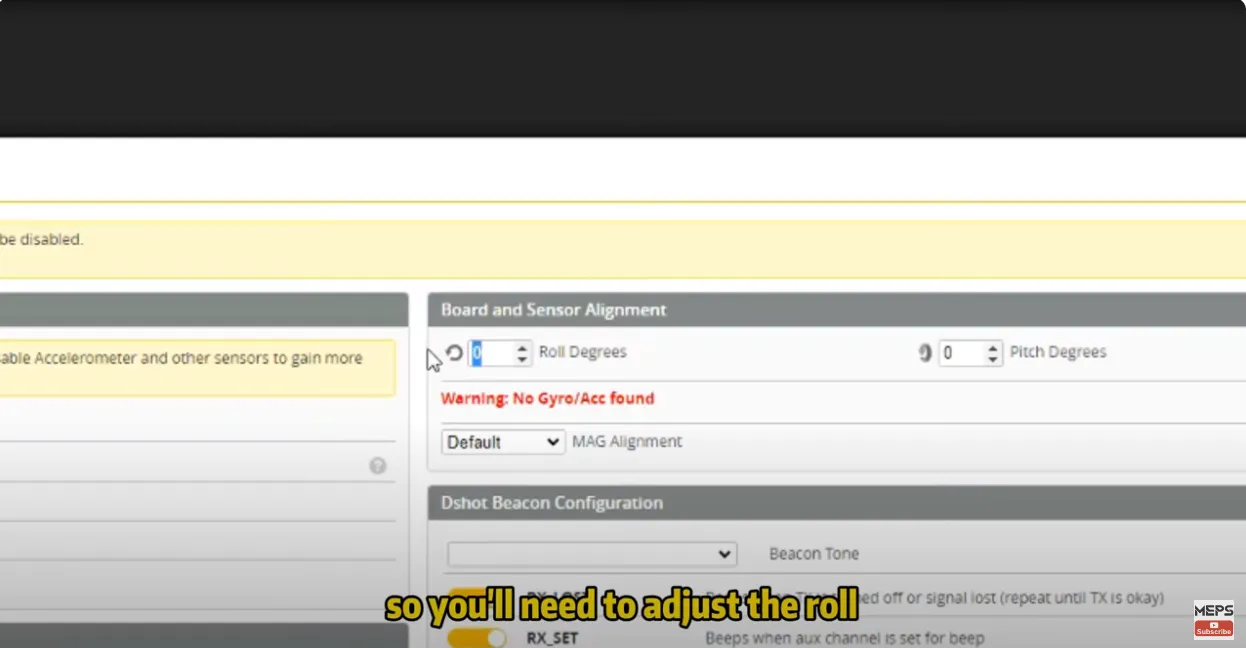
Motor Configuration
Next, navigate to the motors interface in Betaflight. This step is crucial for ensuring your motors spin correctly and in the right sequence.
- Reorder Motors: With the FPV powered up, select “Reorder motors” in Betaflight and follow the on-screen instructions to correct the motor sequence.
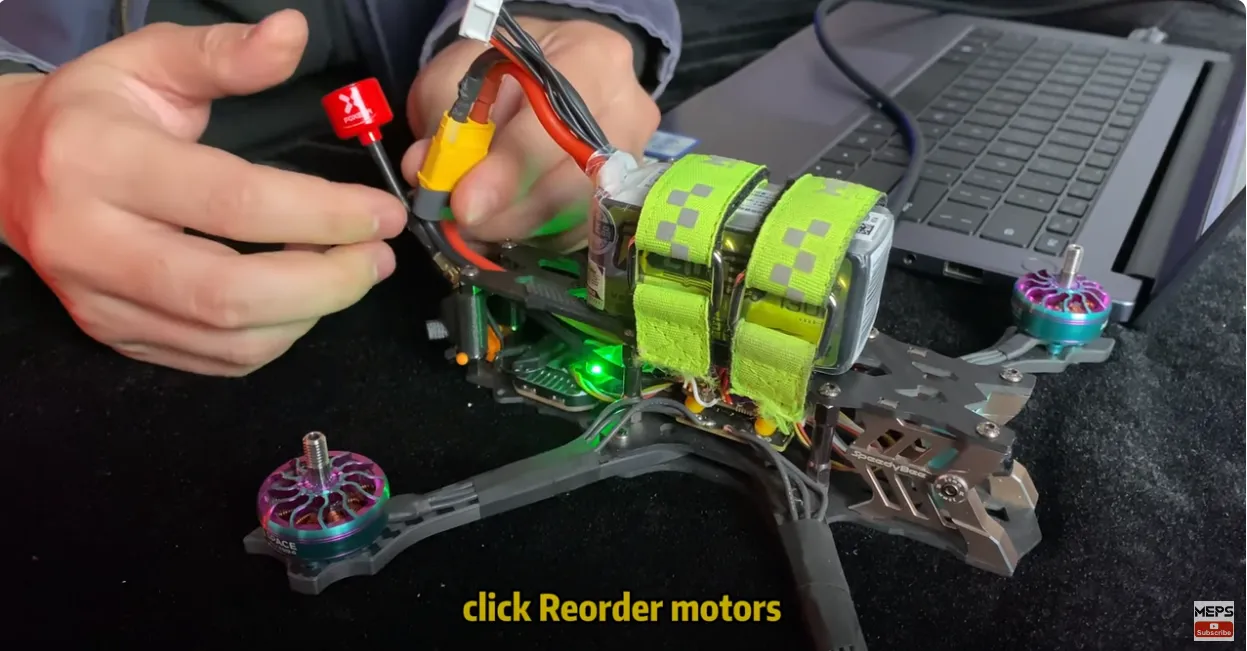
- Adjust Motor Rotation: Initiate a low-speed spin by clicking on “I understand the risks and start.” Gently touch each motor to verify if the rotation direction matches the indicated markers. If a motor spins incorrectly, a simple click can reverse its direction.
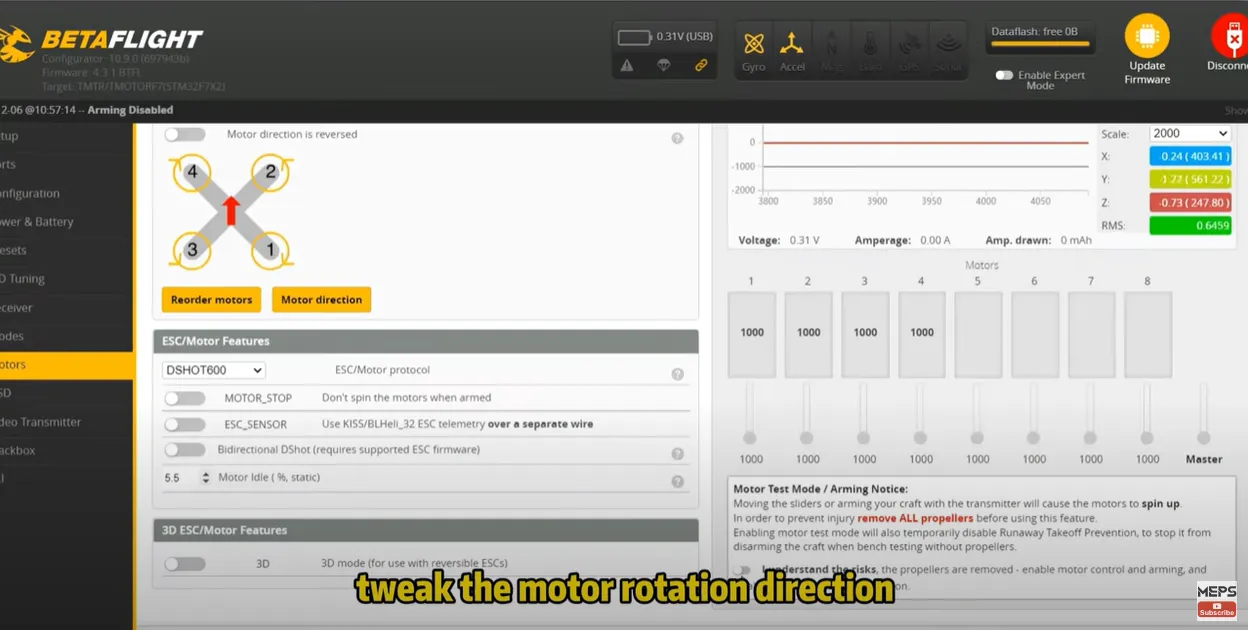
Correct Propeller Installation
- A common oversight among beginners is mounting the propellers incorrectly. Propellers are designed to rotate either clockwise or counterclockwise, and matching their direction with the motor’s rotation is essential.
- Install Propellers Properly: Ensure the side of the propeller with writing faces upwards. This guideline also applies to quadcopters utilizing reverse motor thrust. Correct propeller orientation is critical for successful takeoff.
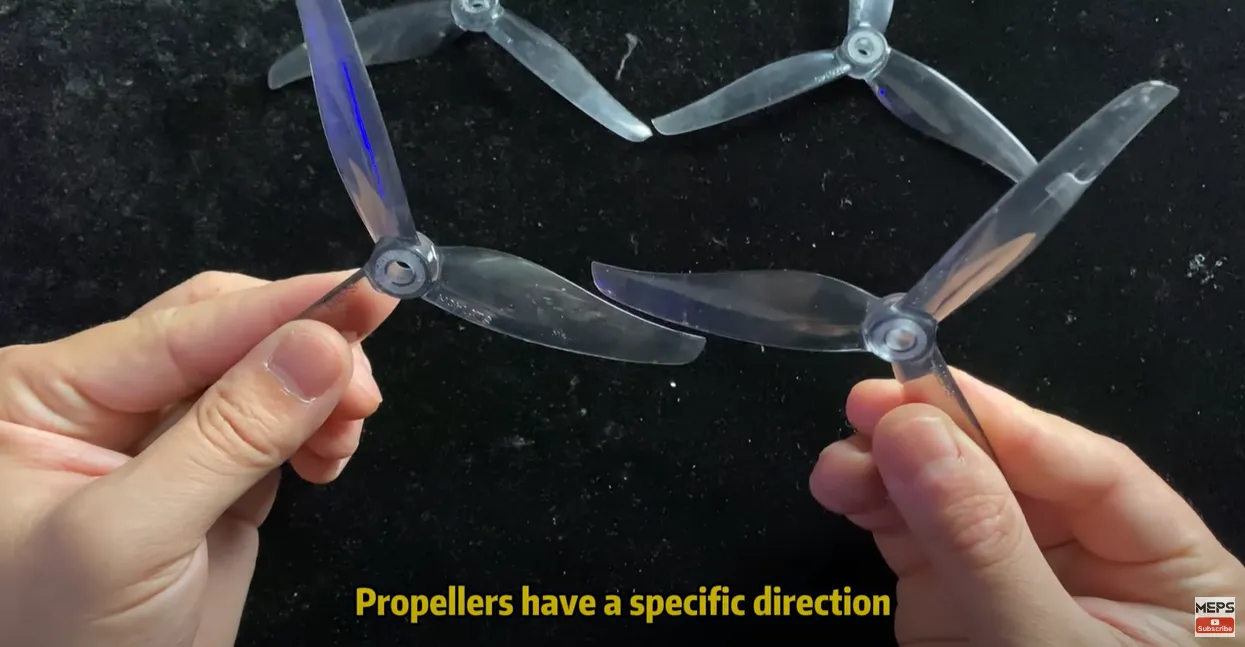
Conclusion
By carefully following these three steps, you stand a good chance of resolving takeoff issues. However, if your FPV drone still refuses to ascend, the last line might suggest a bit of humor in troubleshooting frustrations. But remember, persistence and careful attention to detail often lead to the best solutions in FPV flying.








